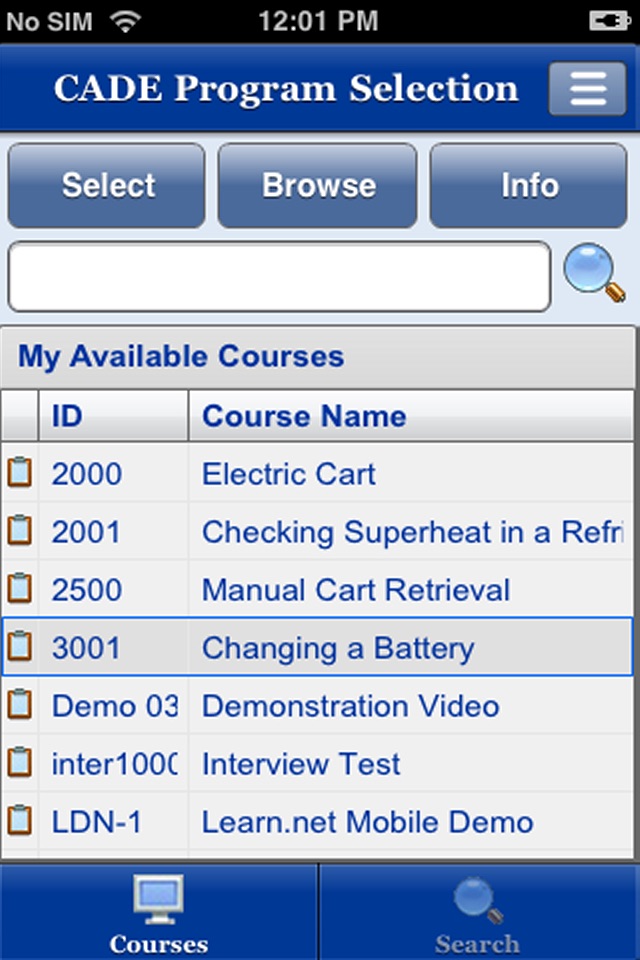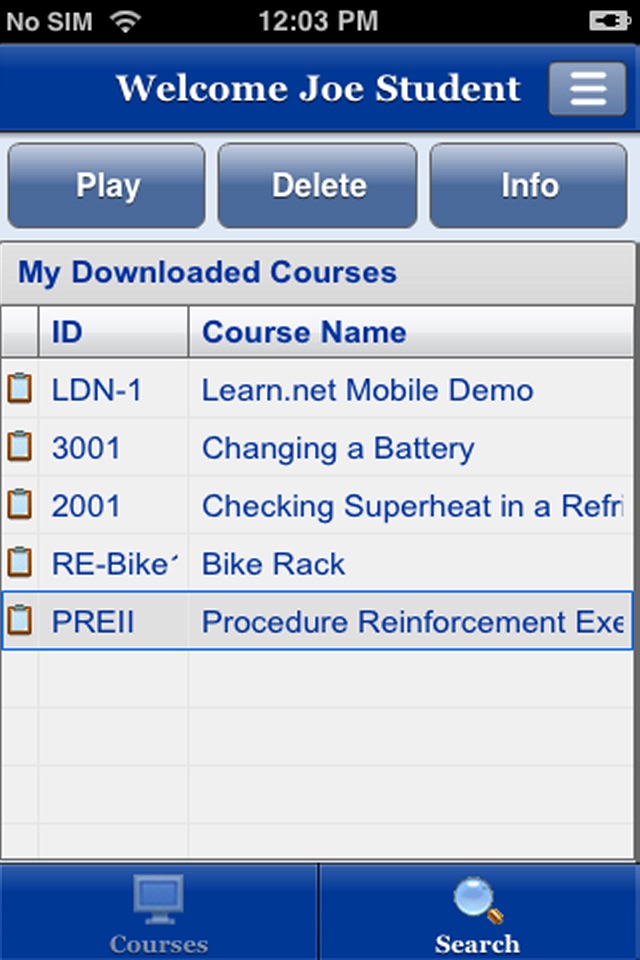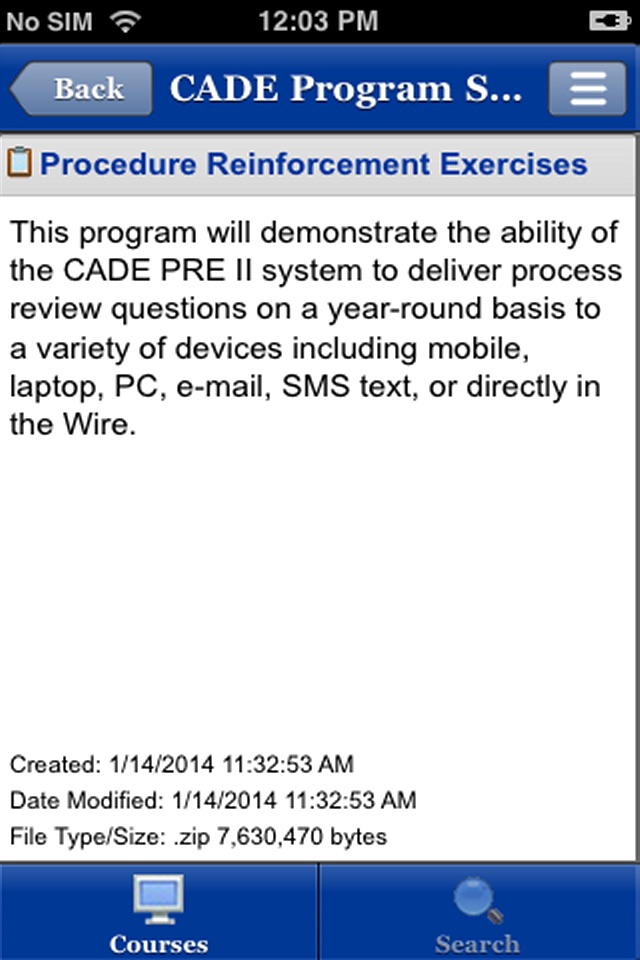The CADE Mobile OnDemand App) is designed to provide quick, easy, and free access to a library of audio/video programs specific to an employee’s occupation. Libraries developed by Learn.net customers are stored on the iOS device. Any employee can create a job aid for the library. Programs are selected by keyword search or browsing. Users may view an entire video or play specific segments. Content can be pre-loaded by the company or downloaded by a user. Some job aids may ask questions and user responses are stored on the device and uploaded to corporate storage when network access exists.
The App was based on the following requirements:
-Playback programs created with Learn.net’s Learning Management Web (LMW)
-Work in an environment where cellular or WiFi is frequently not available
-Support multiple users on a single device, keeping activity separate
-Easily installable from iTunes by all employees
-Support extremely fast content development (training & job aids) by any employee
-Use GPS to identify current store, office, or distribution center to locate local storage servers
-Provide functionality not possible with other technologies like HTML5
Intended Audience
The App is designed for the employees (users) of Learn.net’s customers (companies). It has been created to give employees relevant information on processes, procedures, and regulations specific to their job. It was designed so any employee can create a program and put it into the library. It will be installed on both personal and company owned iOS devices. Learn.net does not charge its customers for the App.
User Access
While anyone could download the App from iTunes for free, they must have credentials to use it. Usage requires initial validation against the company’s LMW. A company provides a logon and password to all employees at no charge. Once validated on-line, credentials are stored on the device and used to validate the off-line user. Having the ability to download the App from iTunes makes it easy for an employee to quickly acquire and use the Job Aid information the App provides.
Multiple Users, Single Device
The App supports multiple users on a single device as many devices will be shared among employees. It manages each employees results separate until they can be uploaded to the LMW. Once uploaded, the all history and results are removed.
On-Line/Off-Line Usage
Initially, the App connects to a network to download the job aids and validate employees. Then, the App is designed to work off-line as it’s typically used on the store floor, warehouses, and other places where WiFi or cellular is not available. When brought into WiFi range, history captured from users are uploaded to the LMW and stored.
Interactive questions may be asked during a videos. Question types include: true/false, yes/no, multiple choice, numeric, essay as well as taking advantage of the iOS device’s microphone and speakers to support audio questions and audio answers. After a question, feedback may be given that can include hyperlinks to open Safari and show additional information.
Geo-location
Customer video content is stored centrally and in stores or distribution centers. When on-line, the App will use GPS to locate the closest storage location and connect via TCP/IP to a local server. When the device is on-line, it will download over the LAN rather than a Internet connection.
Job Aid Creation
Job aids creation is not part of the App. Quality varies greatly, however speed and ease of creation are most important to our customers as is creation being done by employees responsible for the subject matter. Processes, procedures, and regulations change quickly, the App enables programs equally as quick. Each company can also control the look, feel, and graphics to reflect the corporation’s style.